How to Enter Game Requests
Please click on the link below and follow. You will be directed to NVTBL desktop website to Login. You need to follow the steps below to create a game request.
Login with your Manager Login & Password.
Choose from the REQUESTS tab, GAME REQUESTS.
Step #1 – Enter the date for your game request (example 4/6/2017)
Step #2 – if you are a 8U – 12U team, you will select the 2nd box for Possible Field (8U – 12U).
Hit red View Field Schedule button. A pop‐up window will show you the use on that field and you can see if it is available.
NOTE: if you hold the permit for a field, choose your field from the list. If you don’t hold any field permits, select a field that is closest to your desired location.
YOU WILL NOT NECESSARILY BE SCHEDULED ON THE FIELD YOU REQUEST.
If the field doesn’t have any open times, select another field from the list.
Step #3 – Enter any notes. See an example to the right of some information that would be helpful to another team in deciding if they want to play your team.
Step #4 – Hit SAVE (red button).
When a team accepts your Game Request, a message will be sent to NVTBL staff to schedule the game. NVTBL staff will search for a field location and time and will email you the information. Umpires will be scheduled and the game will appear on your schedule.
If no team accepts your request, it will automatically disappear from the Game Requests on the home page within 48 hours of the game date you requested.