NVTBL PRACTICE SCHEDULING PROCEDURE
NOTE: NVTBL schedules practices ONLY for Fairfax county based teams. Teams are allowed to request 1 practice per week. An additional practice may be selected within 7 days of requests date on an as available basis.
To schedule a practice, follow the instructions below:
1. Log into the NVTBL website (www.nvtbl.org) using your team manager login ID & password (see red button at bottom of page)
2. Choose REQUESTS – and then PRACTICE REQUESTS
3. Enter the Practice Date Requested (use the format mm/dd/yy – e.g. 5/20/17). The cutoff date will change throughout the season as games are scheduled.
4. Enter Practice Time – for example: 1:00 pm.
5. View the Fields (there are 3 different ways) –
8U – 12U Fields – to see ALL, select the Red View Field Schedule button; 13U and up fields - to see ALL, select the Red View Field Schedule button; or by County - to see ALL, select the Red View Field Schedule button. The County will default to the County your team is registered for.
6. Select VIEW FIELD SCHEDULE before you request the practice. All the fields open on the date you selected will show up in a separate screen. For this particular date, you will see that Dulles Corner is open from 2 pm – 8 pm, Lake Braddock SS has games, but is open from 7 – 11 pm, and Langley HS is not available due to games. Choose the field that works best for you that is open and enter that field from the drop down list.
7. In the NOTES section, you can enter any information for the scheduler. You can enter several requests at a time, but you can only receive one practice per week unless fields are open and no other teams have requested practices for that timeframe. Submit request by clicking on the SAVE button.
8. NOTE: Your practice is not “scheduled” until you receive a confirmation email.
9. Practice Requests are processed in the order in which they are received.
10. Each request will be addressed in one of 2 ways:
A. Request is accepted & scheduled.
You should be able to view scheduled practices on your team schedule. If it does NOT appear on your schedule, contact NVTBL immediately.
B. Request is denied.
Requests can be denied for several reasons:
Field is not available on the date/time you selected. Field is already being used for a game or for another practice.
Field is a high school field and being used for Spring games (we do not schedule practices on high school fields when the high school baseball teams are in season)
Field is not an NVTBL permitted field – for example: Loudoun County fields are permitted to Loudoun County teams, not Fairfax County teams and vice versa. We cannot schedule practices on fields that we do not hold the field permits for.
11. Team manager & person listed as having financial responsibility for the team will be notified by automated email message regarding the practice status. NOTE: Make sure these team contacts have the correct email addresses or the message will not be received.
12. Non-Fairfax County and Loudoun County teams should schedule practices through their home organization/jurisdiction.
GENERAL INFO
Please be aware that open field time is divided into 2 ½ hour potential game slots, so when you request the practice time, use the beginning time of the opening slot and divide into 2 ½ hours slots for your request. For example, if the open field space is from 11:00 am to 7:00 pm, the slots would begin at 11:00, 1:30, and 4:00. So if you requested, for example, 1:00 as a start time, I would probably fill the request with a note that your practice would have to start at 1:30 pm. Of course if no one shows up in the slot ahead of you or behind you, you are free to get on early or stay late. You can always check the open field space again on the day before a practice or the same day to get an idea of what to expect before or after you.
You can request more than one open slot as a second choice. When you do that, just put in the notes something like - Second choice request for (date/time) of the first request. That way we will understand you are making second choices and not trying to game the system. We will also know it is not necessary to fill the second choice(s).
If for any reason, you decide to cancel a scheduled practice, or do not want what we have scheduled, PLEASE, PLEASE, PLEASE login to the system and choose Practice Requests and hit the CANCEL REQUEST button. We need this to be done EVERY time you cancel a practice, as we do not usually have enough practice space and do not want any to go unused, when teams want/need to practice.
You can also use the (Request) function to request games or to put in general requests for information or concerns.